In today’s fast-paced digital world, building applications that run seamlessly across different platforms isn’t just a luxury—it’s a necessity. Cross-platform development allows you to maximize reach while minimizing development time and cost, whether you’re targeting Android, iOS, Windows, or the web.
This blog dives deep into what cross-platform development is, why it matters, and the top technologies used to build robust cross-platform applications.
What is Cross-Platform Development?
Cross-platform development refers to the practice of writing a single codebase that can run on multiple operating systems and devices. Instead of building separate apps for Android, iOS, Windows, and web, developers use tools and frameworks that abstract the underlying platform differences and allow for shared logic and UI components.
Why Choose Cross-Platform Development?
Cost-Efficiency
One codebase = fewer developers, lower costs, and shorter timelines.
Faster Time to Market
Simultaneously deploy apps on multiple platforms without building each one from scratch.
Code Reusability
Reuse up to 90% of code across platforms.
Easier Maintenance
Fix bugs and update features in one place and see changes reflected across all platforms.
Top Cross-Platform Technologies
Here are some of the most widely used and powerful technologies for cross-platform app development:
1. Flutter (by Google)
-
Language: Dart
-
UI Rendering: Skia Graphics Engine
-
Target Platforms: Android, iOS, Web, Desktop (Windows, macOS, Linux)
-
Ideal For: High-performance, visually rich mobile apps.
Pros:
-
Native performance
-
Hot reload for quick iterations
-
Rich widget library
-
Strong community support
Use Cases: Alibaba, Google Ads, BMW, Dream11
2. React Native (by Meta)
-
Language: JavaScript / TypeScript
-
UI Rendering: Native APIs using a JavaScript bridge
-
Target Platforms: Android, iOS
-
Ideal For: Apps requiring native look & feel with faster development.
Pros:
-
Reusable components
-
Large community & ecosystem
-
Access to native modules
-
Backed by Meta (Facebook)
Use Cases: Instagram, Facebook, Pinterest, Skype
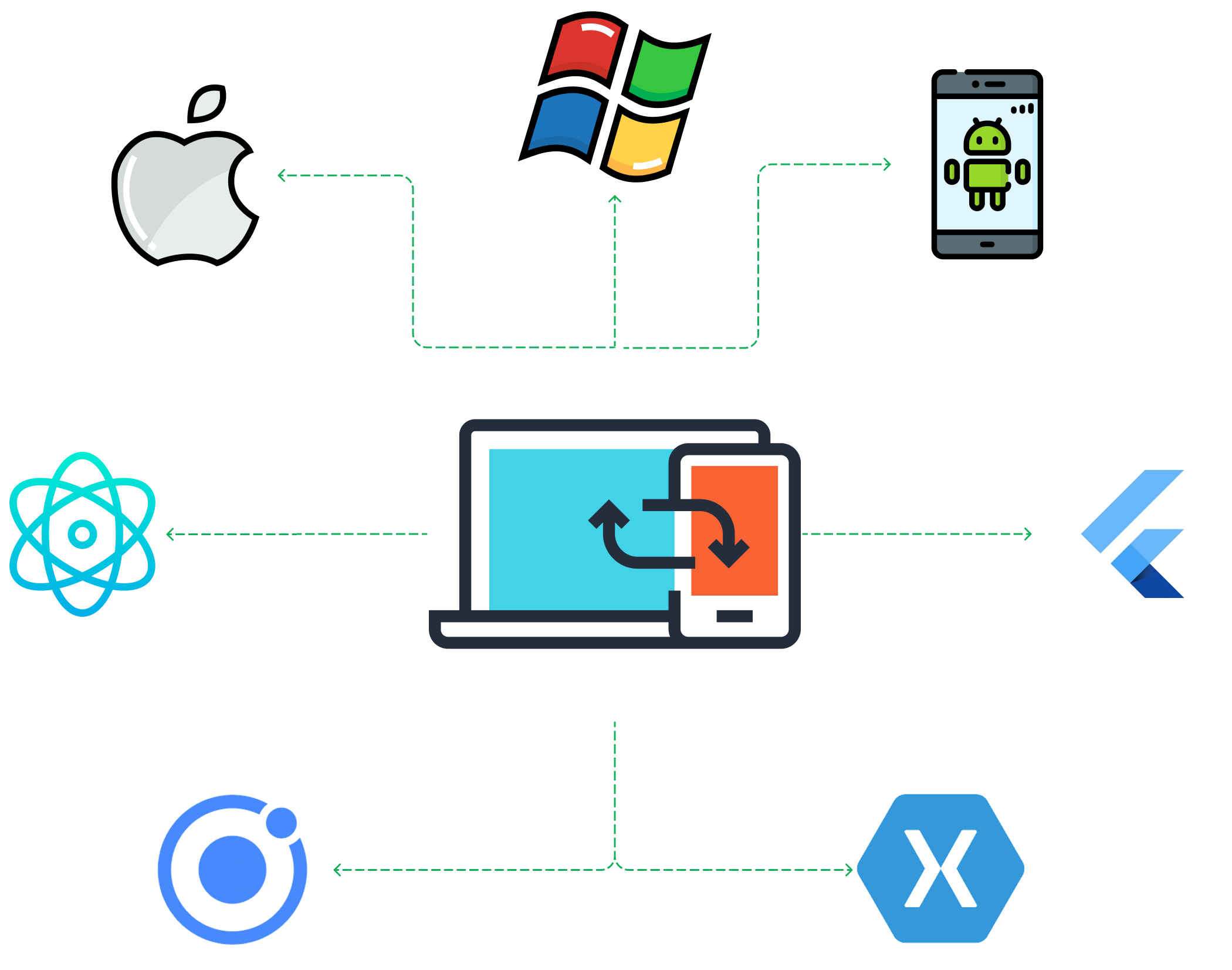 3. Xamarin (by Microsoft)
3. Xamarin (by Microsoft)
-
Language: C#
-
UI Rendering: Native UI APIs
-
Target Platforms: Android, iOS, Windows
-
Ideal For: Enterprise applications and .NET developers.
Pros:
-
Full access to native APIs
-
Integration with Visual Studio
-
Good for apps requiring device-specific functionality
Use Cases: UPS, Alaska Airlines, Microsoft Teams
4. Ionic
-
Language: JavaScript / TypeScript + HTML/CSS
-
UI Rendering: WebView
-
Target Platforms: Android, iOS, Web, Desktop
-
Ideal For: Web-first apps and PWAs (Progressive Web Apps)
Pros:
-
Easy to learn (HTML/CSS/JS stack)
-
Strong ecosystem of plugins
-
Integration with Angular, React, and Vue
Use Cases: MarketWatch, Diesel, BBC
5. Unity (for Game Development)
-
Language: C#
-
UI Rendering: Game engine-based
-
Target Platforms: iOS, Android, Windows, macOS, Web, AR/VR
-
Ideal For: Game development and interactive 3D apps
Pros:
-
Multi-platform export
-
Advanced graphics and physics
-
Large asset store
Use Cases: Pokémon Go, Monument Valley, Call of Duty Mobile
6. NativeScript
-
Language: JavaScript / TypeScript
-
UI Rendering: Native components
-
Target Platforms: Android, iOS
-
Ideal For: Apps requiring direct access to native APIs
Pros:
-
Native performance
-
Support for Angular, Vue, and Svelte
-
Full access to device APIs
Use Cases: Workbox, Daily Nanny
Which One Should You Choose?
| Technology | Best For | Learning Curve | Performance | Maturity |
|---|---|---|---|---|
| Flutter | UI-rich apps, startups, and MVPs | Medium | ⭐⭐⭐⭐⭐ | ⭐⭐⭐⭐ |
| React Native | Consumer apps, startups, JavaScript devs | Easy | ⭐⭐⭐⭐ | ⭐⭐⭐⭐⭐ |
| Xamarin | Enterprise apps, .NET ecosystem | Medium | ⭐⭐⭐⭐ | ⭐⭐⭐⭐ |
| Ionic | PWAs, hybrid web-mobile apps | Easy | ⭐⭐⭐ | ⭐⭐⭐⭐ |
| Unity | Games, AR/VR apps | High | ⭐⭐⭐⭐ | ⭐⭐⭐⭐ |
| NativeScript | Native UI with JS frameworks | Medium | ⭐⭐⭐⭐ | ⭐⭐⭐ |
The Future of Cross-Platform Development
As devices and platforms continue to diversify, cross-platform tools will become even more critical. With trends like PWAs, WebAssembly, and Flutter’s growing desktop support, the line between native and cross-platform is increasingly blurred.
Tools are getting smarter, and performance gaps are narrowing. The decision to go cross-platform isn’t just strategic—it’s becoming the standard.
Final Thoughts
Cross-platform development is transforming how we build and maintain applications. Whether you’re a startup looking to build fast or an enterprise optimizing cost and performance, there’s a cross-platform solution for you.
Choosing the right technology depends on your team’s skills, project goals, budget, and timeline. But one thing is clear—the future is cross-platform.

I love how cross-platform frameworks like Flutter enable developers to focus on creating great user experiences instead of dealing with the nuances of multiple platforms. The ability to reuse code across platforms really cuts down on development time!
Absolutely agree! Flutter’s cross-platform capabilities are a game-changer. Being able to write once and deploy everywhere not only saves time but also ensures a consistent user experience. It’s amazing how much more developers can focus on design and functionality instead of platform-specific quirks.